3.then click on 'general Tab>> tick mark on Unblock box on security>>OK as shown below
4.then open excel file to start work with excel file properly.
5. if any data available for regarding to students in any excel file, copy those data and paste values in concern columns of this excel software as shown below.
1.If it shows a message like “Security Risk: Microsoft has blocked macros from running untrusted source” in the address bar after opening the Excel file, to fix this: after downloading the file from the internet, right-click on the Excel file, select Properties, go to the General tab, tick the Unblock checkbox under the Security section, and click OK
2.If the Date of Birth appears incorrectly, do the following: first, change your system date format to DD/MM/YYYY. Then, enter the correct date in the data sheet of the software.
Steps to Change Date Format in Windows 11 or Windows 10
- Open Settings
PressWindows + Ito open the Settings window. - Go to Time & Language
Click on Time & Language, then select Date & Time. - Open Language & Region Settings
Scroll down and click Language & Region (or Region in some versions). - Change Regional Format
Under Regional format, click Change formats. - Set Date Format
- Find the Short date option.
- Select DD/MM/YYYY from the dropdown menu.
- Close Settings
Your changes will apply immediately.
The SSC Nominal Roll Software is useful for preparing all enclosure documents—such as the covering letter, figure statement, abstract, age condonation proceedings, fee-paid student list, identification register with student photos, and result sheet—by entering data only in the DATA-1, DATA-2, and DATA-3 sheets in excel software.
Instructions to Prepare Identification Register with Photos
1. Enable Macros
When opening the Excel file, always enable macros.
A prompt will appear just below the formula bar—click "Enable Content" to activate macros.
2. Organize Student Photos
Create a folder on your computer and place all student photos inside.
Name each photo using the serial number corresponding to the student's N.R. S.No (e.g.,
1,2,3, etc.).
3. Paste Folder Path in Excel
Right-click the folder containing the photos while holding the Shift key.
From the popup menu, select "Copy as path".
Go to the yellow-colored cell in the "Register" sheet of the Excel file.
Paste the copied path into the cell, then remove the quotation marks at both ends of the path.
4. Print the Identification Register
In the green-colored cell of the "Register" sheet, enter
1and take a printout on ledger paper.Change the number to
2, print again.Repeat this process for all students by entering numbers from
1to the last serial number.After printing all entries, spiral-bind the pages to maintain an official office record.
*TS SSC NOMINAL ROLL SOFTWARE FOR ACADEMIC YEAR 2022-23 Trail 21.11.2022
Please comment below if any corrections need


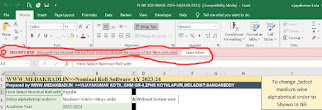
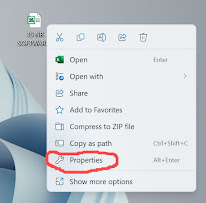
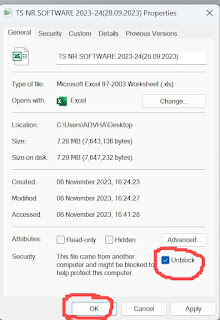

LETTER LO ONLY TELUGU AND ENGLISH MEDIUM VASTHUNAI ,URDU MEDIUM RAVADAM LEDU
ReplyDeleteplease update the bonafide certificates part tq
Deleteone candidate is missing from total list after prepare
ReplyDeletein nominal roll english medium students are appearing first instead of telugu medium
ReplyDeleteany solution for TM and EM serial following problem
DeleteGood morning Vijaykumar sir
DeleteThe bonafide data hasn't been updated, it wasn't displaying the body.
sir gender is showing wrong in NR back page
ReplyDeleteGender is showing wrong in NRback
ReplyDeleteSir
ReplyDeleteDate Of Birth is nt shwing in the N.R. page even after typing date
Sir plz shOw the passwrd t un pOrtect and edit anu where
ReplyDeleteDate Of Birth is nt shwing in the N.R. page even after typing date
ReplyDeleteGood Morning Date of Birth in check list Value coming
ReplyDeletegood morning sir
ReplyDeletedate of birth format is not coming properly
First English medium students came in NR Number list please rectify sir
ReplyDeleteGood evening sir please respond quickly no more time
ReplyDeletesir DOB 10/01/2008, Taking as 1st oct 2008
ReplyDeletefinal version when complete
ReplyDeleteD O B is not coming in NR front page sir
ReplyDeleteGood evening sir please update the N R preparation software the fee date is very near
ReplyDeletedate of birth is not coming in correct way
ReplyDeletesir unable to take NR print as medium wise boys>>girls AS WE HAVE TRIMEDIA SCHOL
ReplyDeletesit,
ReplyDeleteThe software prepared by you is extrordinary but there is a problem with once failed candidates to select below 6 subjects and one more doubt is black and white NR of Legal paper can be considered as Manual Nominal Roll
Good Afternoon Sir, plz show the passwrd t un protect and edit any where Sir
ReplyDeletesir please send the AP SSC NOMINOL ROLL
ReplyDeletesir please send the AP SSC NOMINAL ROLL
ReplyDeletePlease post AP SSC NR Sir
ReplyDeletein 2023-24 nr the date of birth is showing wrong after tying in date. plz change the date formate in data2
ReplyDeleteSir put TS Nominal rolls software updated version
ReplyDeletein nr data 2 in medium section no english medium is showing hindi mediumisshowing twice
ReplyDeletesir, for once failed candidates how to enter failed subjects in Data
ReplyDelete2024-2025 SSC NR SOFTWARE UPDATE SOONLY PLEASE
ReplyDeleteWHEN WILL UPDATE 2024-25 NR UPDATE
ReplyDeletesir plz update ssc nr 2024-25
ReplyDeleteSir Please update SSC NR 2024-25
ReplyDeleteSir, good evening. Please prepare Revised Pension Proposals software in RPS-2020 Due to Enhancement of DA.. Please prepare sir
ReplyDeleteSir kindly update Marks identification register as per new marks grading system
ReplyDeletesir please update according to marks system
ReplyDeletesir please update SSC NR SOFTWARE according to marks system
ReplyDeleteFigar statement
ReplyDeletesir please update SSC NR SOFTWARE for marks system
ReplyDeleteSir please update SSC NR Software for the academic year 2025-26
ReplyDeletesir please send final software
ReplyDeletephoto insertion ratledu sir.unprotection meeru display chesina process lo ledhu modify plese
ReplyDeleteplease update ssc nominal roll 2026
ReplyDelete